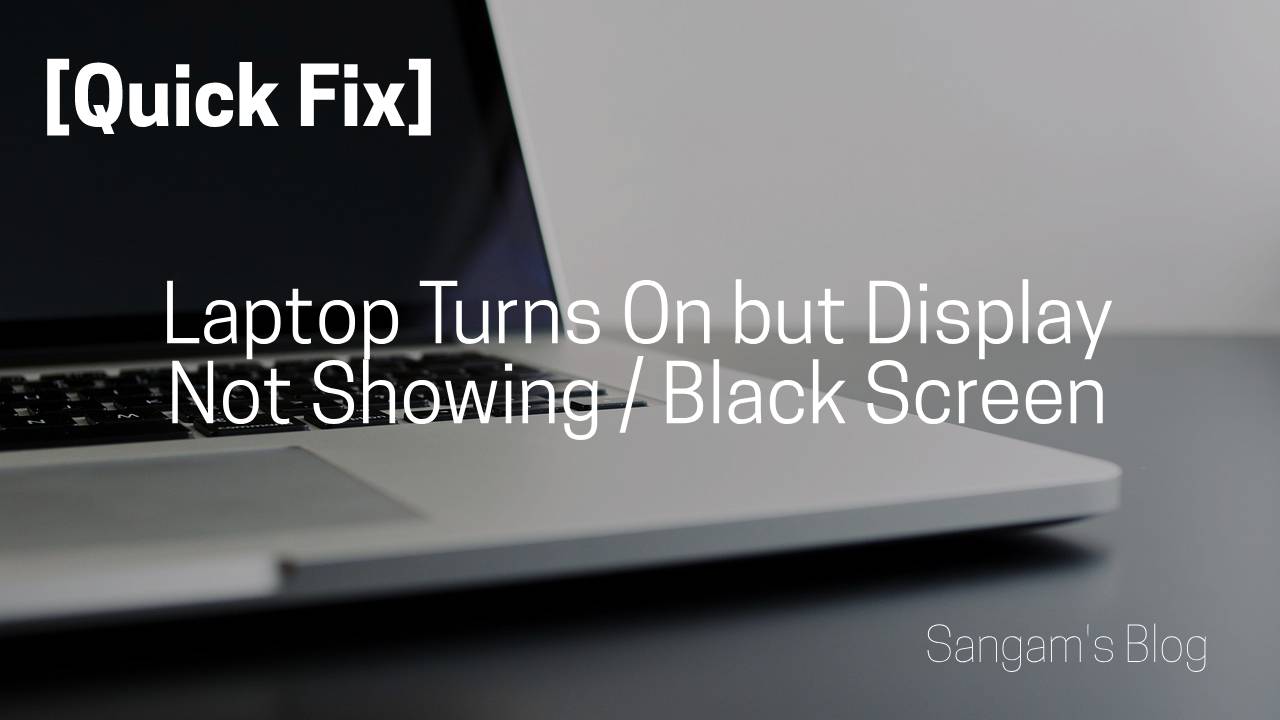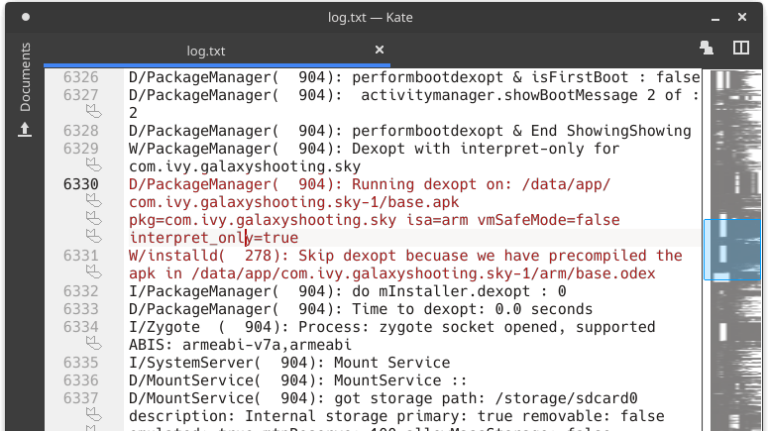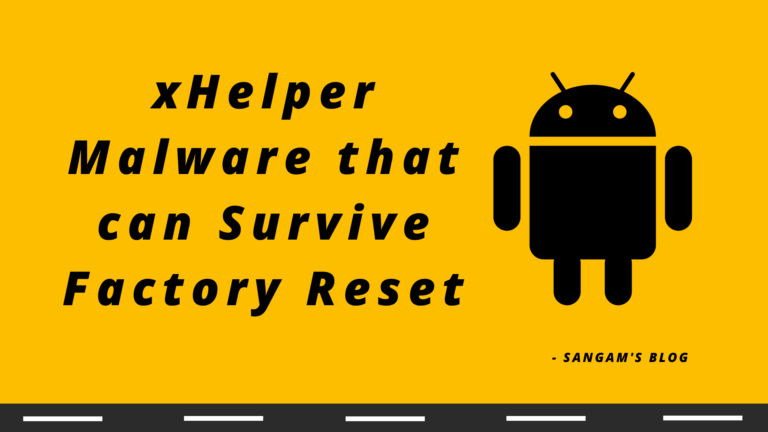Problem Description
When laptop is turned on, display do not shows anything even laptop logo is not showing. Laptop is booting and LEDs are glowed but screen have no effect at all. Can not go to BIOS menu, tried pressing all keys but screen do not shows anything. No hardware damage is done.
Remove battery
Remove battery from your laptop carefully. Press power buttons for 30 sec. Let the laptop without battery for few minutes. Put laptop battery back and turn laptop on. If it does not solves the problem proceed further.
Remove and reinsert RAM
Sometimes RAM is also causing black screen problem when RAM is not placed correctly. If it does not help proceed further.
Remove and reinsert CMOS battery
If non of the above process works try removing CMOS battery. Press power button for some seconds (20s-30s) to completely drain any residual electrical charge in capacitors. After that put the CMOS battery back in. It will reset all BIOS configuration in some laptops. Wrong BIOS configuration will be restored.
Turn on laptop
While removing batteries always press and hold power button to drain all electrical charges in laptop before turning it on.
If the above procedure do not solves laptop black screen problem consider checking using HDMI or VGA to trace down the problem.