The Office of the Controller of Examinations, Sanothimi, Bhaktapur is in final preparation of publishing the results of SEE 2073 (previously known as SLC). We have mainly three ways to check the result, from IVR from SMS and from some verified websites.
You can use the following short codes to check your SEE 2073 results:
To check the result from IVR:
- Nepal Telecom: 1600
Example: Call 1600 and follow the instructions provided.
To check the result from SMS:
- Nepal Telecom: 1600
- Akash Tech Pvt. Ltd.: 31001
- Focusone Nepal Pvt. Ltd.: 35566
- Ncell Pvt Ltd: 1600
- One Up Communication: 33624
- Janaki Technology Pvt. Ltd.: 35001
- Easy Service Pvt. Ltd.: 34949
- Sparrow SMS: 35001
Example: Type SEE <space> Symbol-Number and Send SMS to 35001
If your symbol number is 12345678 type SEE 12345678 and send sms to 35001

To check the result from websites:
There are some list of website from where you can check your SEE 2073 results.
- http://www.see.ntc.net.np
- http://www.moe.gov.np
- http://www.doe.gov.np
- http://www.soce.gov.np
- http://www.neb.gov.np
- http://www.inheadline.com
- http://www.edukhabar.com
- http://www.ncell.axiata.com
- http://www.meroshikshya.com
- http://www.ekantipur.com
- http://www.educationsansar.com
- http://www.ratopati.com
- http://www.khullapati.com
- http://www.lokantar.com
Note: SEE 2073 results has been published. 2017-06-16/10:17:47 AM


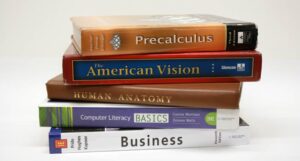

Name:Pintu Kumar Paswan
School’s Name: shree durga high secondry shool manara-1
Class:10
I want to see mark sheet
Can I get my result of 2073BS in 2076BS
Yes you can. Contact OFFICE OF THE CONTROLLER OF EXAMINATIONS. https://www.see.gov.np
Can I get the SEE marksheet of 2073
Yes, contact examination control division.
0587208x
Bro can you tell me where to go if your see result is lost
You need to ask your college/school or Exmination Control Division.
i want to see SEE marksheet
i want to see SEE mark
sheet
can i get my SEE result 2073